Process isolation in docker.
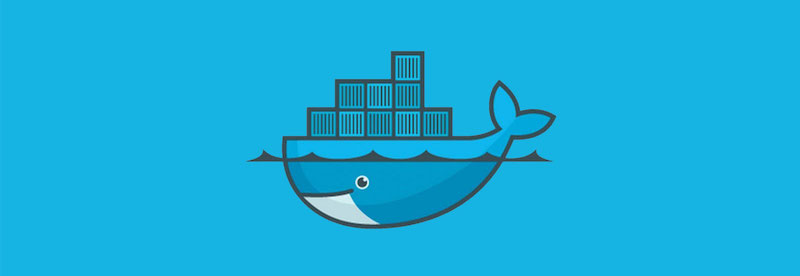
Introduction.
Starting from the first-day docker promised us strong guarantees of isolation. In this blog post, I will test this promises. I will us different cli tools to generate CPU/RAM/DISK load in the container and investigate what impact it makes on host machine. Also, I will look for ways how can we limit resource usage .
Table Of Content
Lab environment
I will use aws.ec2.t2.medium instance with 2x CPU
# grep "model name" /proc/cpuinfo
model name : Intel(R) Xeon(R) CPU E5-2676 v3 @ 2.40GHz
model name : Intel(R) Xeon(R) CPU E5-2676 v3 @ 2.40GHz
36GB RAM and 0MB Swap:
Instance is provisioned with official Centos7 image (ami-7abd0209). Docker is installed from official yum repo (https://yum.dockerproject.org/repo/main/centos/7/ ) on version 1.11.2. As storage driver for docker-engine we will use devicemapper(loop) .
As instance storage we will use EBS.GP2, 8GB drive with 100 IOPS.
CPU usage.
To generate CPU load I will use bash tool stress. Lets create Centos6 based container with stress installed inside.
$ sudo vim Dockerfile.stressFROM centos:6
RUN yum install -y epel-release
RUN yum install -y stress
ENTRYPOINT ["/usr/bin/stress", "--verbose"]$ sudo docker build -f Dockerfile.stress -t stress .Now lets try to use as much CPU as possible with 4x workers and time limit 10s.
$ sudo docker run --rm --name stress stress --cpu 4 --timeout 10CONTAINER CPU % MEM USAGE / LIMIT MEM %
stress 199.24% 2.953 MB / 3.706 GB 0.08% As we can see by default docker is not limiting CPU usage for process inside docker container.
Lets try to limit CPU usage by allowing to use only one CPU unit by setting --cpuset-cpus=0.
$ sudo docker run --rm --name stress --cpuset-cpus="1" stress --cpu 4 --timeout 10CONTAINER CPU % MEM USAGE / LIMIT MEM %
stress 100.50% 3.084 MB / 3.706 GB 0.08%As we can see the process is able to utilize only one CPU unit.
Let’s image different scenario, for example, we want to run 3 containers two containers have lower priority, one container demands dedicated higher CPU usage. We can solve this by setting container CPU priority with --cpu-shares.
$ sudo docker rm -f 1cpu half_cpu11 half_cpu22
$ sudo docker run -d --name 1cpu --cpu-shares="512" stress --cpu 4 --timeout 20
$ sudo docker run -d --name half_cpu11 --cpu-shares="256" stress --cpu 4 --timeout 20
$ sudo docker run -d --name half_cpu22 --cpu-shares="256" stress --cpu 4 --timeout 20$ sudo docker stats 1cpu half_cpu11 half_cpu22
CONTAINER CPU % MEM USAGE / LIMIT MEM %
1cpu 99.89% 2.953 MB / 3.706 GB 0.08%
half_cpu11 49.43% 2.966 MB / 3.706 GB 0.08%
half_cpu22 49.29% 2.97 MB / 3.706 GB 0.08%As we can see on container occupies 100% of one CPU unit and two container uses half each of other CPU, so far everything as expected.
Memory
By default, docker will set the memory limit to amount of physical memory.
$ sudo docker run --rm --name stress stress --vm 3 --vm-bytes 256M --timeout 10We can limit memory usage by setting --memory arg. With this example, we will try to allocate 256MB for each of 3x workers (768MB total). Same time we will limit available memory for container to 512MB
sudo docker run --rm --name stress --memory 512m \
stress --vm 4 --vm-bytes 256M --timeout 10
. . .
stress: FAIL: [1] (415) <-- worker 6 got signal 9
stress: FAIL: [1] (415) <-- worker 5 got signal 9
. . .From log output we can see process inside container was killed by reciving SIGKILL link signal, in system logs we can find following entries:
kernel: memory: usage 524188kB, limit 524288kB, failcnt 246
kernel: memory+swap: usage 524188kB, limit 1048576kB, failcnt 0
kernel: Memory cgroup out of memory: Kill process 23681 (stress) kernel: Killed process 23681 (stress) total-vm:268716kB, anon-rss:247248kB, file-rss:0kBStress process was killed by kernel because we exceeded memory and there is no swap memory on instance.
Lets try to add 2G swap and repeat test.
$ sudo dd if=/dev/zero of=/swapfile bs=1024 count=2097152
$ sudo mkswap /swapfile
$ sudo chmod 600 /swapfile
$ sudo swapon /swapfile$ free -h
total used free shared buff/cache available
Mem: 3.5G 127M 375M 16M 3.0G 3.1G
Swap: 2.0G 0B 2.0G$ sudo docker run --name stress-mem --memory 512m \
stress --vm 3 --vm-bytes 256M --timeout 10By default docker sets swap memory as double size of physical memory and container can use full amount of swap space. We can check it by inspecting container :
$ sudo docker inspect --format= \
"Memory:{ {.HostConfig.Memory} }, \
MemorySwap:{ {.HostConfig.MemorySwap} }, \
MemorySwappiness:{ {.HostConfig.MemorySwappiness} }"\
stress-mem
$ Memory:536870912, MemorySwap:1073741824, MemorySwappiness: -1$ sudo smem -k -t -p -P stress
PID User Command Swap USS PSS RSS
4147 root /usr/bin/stress --verbose - 80.0K 0 1.0K 8.0K
4091 root sudo docker run --rm --name 0 676.0K 885.0K 2.7M
4092 root docker run --rm --name stre 0 4.8M 8.4M 12.8M
4156 root /usr/bin/stress --verbose - 73.3M 77.7M 77.7M 77.7M
4158 root /usr/bin/stress --verbose - 86.6M 137.4M 137.4M 137.4M
4157 root /usr/bin/stress --verbose - 81.5M 174.6M 174.6M 174.6M
-------------------------------------------------------------------------------
241.5M 400.8M 405.5M 415.0MIn our example it means stress process will try to use 768MB memory and kernel will allow to use 512MB on physical memory and 256MB on swap space
Another approach to control memory is to forbid kernel to kill process when it exeeds memory limits with --oom-kill-disable. This is highly dangerous as if there is a memory leak in process running in a container we can occupy all memory on host machine and effectively mess up whole hot.
$ sudo docker run --rm --name stress --memory 512m \
--memory-swap 1g --memory-swappiness=50 \
--oom-kill-disable \
stress --vm 5 --vm-bytes 256M --timeout 10In this example we will use 512 Mb from physical memory, half of swap memory (512 Mb) and we will disable kernel to kill process when it exceeds memory limit.
Disk
When we speak about disk and docker we need to separate two things. On thing is how much space we can occupy on disk and another thing how much bandwidth (i/o and read/writes per sec.) we can use. By default, there are not limits one bandwidth usage in docker (in terms of reads/writes).
Disk usage (base device)
As we know (if not specified else) data in container is not persistent, amount of data you can store in such container depends on disk drives docker is configured to use. By default on Centos7 device driver is devicemapper. And by default base device size is about ~ 10GB.
$ sudo docker info | grep "Base Device Size"
Base Device Size: 10.74 GB$ df -h
Filesystem Size Used Avail Use% Mounted on
/dev/xvda1 8.0G 4.2G 3.9G 52% /
devtmpfs 1.9G 0 1.9G 0% /dev
tmpfs 1.8G 0 1.8G 0% /dev/shm
tmpfs 1.8G 17M 1.8G 1% /runIt’s funny if we take to account my system has only 8GB disk attached. Basically any container with heavy disk usage can corrupt my server. Let’s not test it, instead, lets set base device size to 2GB.
$ vim /usr/lib/systemd/system/docker.service
ExecStart=/usr/bin/docker daemon \
-H fd:// --storage-opt dm.basesize=2G$ sudo systemctl stop docker
$ sudo rm -rf /var/lib/docker
$ sudo systemctl start docker$ sudo docker info | grep "Base Device Size"
Base Device Size: 2.147 GBNow lets try to write some files inside container.
$ sudo docker run --rm --name fio centos:7 \
dd if=/dev/zero of=test bs=64k count=160k \
conv=fdatasync
dd: error writing 'test': No space left on device
28763+0 records in
28762+0 records out
1884962816 bytes (1.9 GB) copied, 21.7735 s, 86.6 MB/sIn this example we are writing 160’000 file each with size 64KB. As expected kernel killed process because it tried to ocuppay more space than allowed (2.147 GB)
By the way, devicemapper (loop) is not recommended as docker storage driver for production systems, check docker documentation for recommended production drivers .
Bandwidth limitation
To test read/write and io performance we will use fio bash tool. Lets start by creating images with pre-installed fio.
$ vim Dockerfile.fioFROM centos:7
RUN yum install -y epel-release
RUN yum install -y fio
ENTRYPOINT ["/usr/bin/fio"]$ sudo docker build -f Dockerfile.fio -t fio .There is only two things we can limit when it comes to bandwidth -> io count per second and bytes per second. Let try test io limitation by setting device-write-iops and device-read-iops.
$ docker run --rm --name fio --device-write-iops /dev/loop0:100 \
--device-read-iops /dev/loop0:100 fio --ioengine=libaio \
--rw=randrw --runtime=10 --size=32M --bs=4k --iodepth=16 \
--numjobs=4 --name=fio_rw_test --group_reporting
read : io=4020.0KB, bw=411236B/s, iops=100, runt= 10010msec
write: io=3532.0KB, bw=361315B/s, iops=88, runt= 10010msecIn this example, we are trying to read/write 4KB blocks of data to file on disk with 4x parallel workers. We are also limiting execution to 10 sec. and 32MB max data. As we can see from report iops count for read is exactly 100 and 88 for write. Also total amount of data we managed to read + write is ~7 MB.
Its interesting to so can we write more data (potentially full-fill disk) with bigger block sizes. Let’s try to increase block size and see how many data we will be able to write to disk.
docker run --rm --name fio --device-write-iops /dev/loop0:100 \
--device-read-iops /dev/loop0:100 fio --ioengine=libaio \
--rw=randrw --runtime=10 --size=32M --bs=32k --iodepth=16 \
--numjobs=4 --name=fio_rw_test --group_reportingread : io=32160KB, bw=3212.9KB/s, iops=100, runt= 10010msec
write: io=28512KB, bw=2848.4KB/s, iops=89, runt= 10010msecAs we can see from report we managed to read 32 MB and write 28 MB of data. It means its not enough of limiting iops count because some “neasty” process in container can full-fill disk by increasing write block size.
Lets try to limit writes by setting write bytes per/sec with --device-write-bps and reads with --device-read-bps.
docker run --rm --name fio --device-write-bps /dev/loop0:1m --device-read-bps /dev/loop0:1m fio --ioengine=libaio --rw=randrw --runtime=10 --size=32M --bs=4k
--iodepth=16 --numjobs=4 --name=fio_rw_test --group_reportingread : io=10360KB, bw=1025.8KB/s, iops=256, runt= 10100msec
write: io=9252.0KB, bw=938024B/s, iops=229, runt= 10100msecAs we can see we effectivly restricted an amount of data container can read/write. Other important aspect of disk bandwidth is how we specify device we assign limits. In the example device is /dev/loop0 this device in case docker storage driver devicemapper (with loop) is responsible for storing actual data we need to consider of limiting also a device which stores metadata (/dev/loop1). And finally if we are using volumes in container we can directly write to host filesystem (depends on how we use volumes). In this case restrictions on loop, devices will not help us and we need to limit usage of host storage device (/dev/xvda etc).
docker run --rm --name fio --device-write-bps /dev/xvda:1m \
--device-read-bps /dev/xvda:1m -v /fio_dir fio \
--ioengine=libaio --rw=randrw --runtime=10 --size=32M \
--bs=4k --iodepth=16 --numjobs=4 --name=fio_rw_test \
--directory=/fio_dir --group_reportingread : io=10252KB, bw=1025.1KB/s, iops=256, runt= 10001msec
write: io=8900.0KB, bw=911268B/s, iops=222, runt= 10001msecConclusion
As we saw from multiple example docker provides a rich set of tools to restrict resource usage in docker-engine and this way atchieve true process isolation on a particular linux machine. We can limit resources usage by allowing to use only particular device (first CPU unit, amount of RAM, partition on disk) also we can limit resources usage time / priority (high cpu priority container, dedicated read/write on RAM no swap usage, iops and byte/sec on particular storage device). Also, we notice that by default resource limits (isolation) is weak we can easily overuse any resource, as any other resource on linux machine ( without dedicated configured seLinux, user permissions, lvm , etc). And it’s fine because we are using docker in “clean” way without any wrapper/ schedulers/ clusters in real production environment docker-engine will be controlled by a scheduler (Mesos, Kubernetes, AWS.ECS, Docker Swarm, etc. ) and it will this system responsaibiality to control and restrict resource usage.