Securing Docker engine with TLS.
Introduction
By default, when you install and start Docker on Linux, Docker-Client (cli) access Docker-Engine on local host with unix socket. Docker-Engine allows any process to access api from local host. Yes, that’s right Docker-Engine is nothing more than small web server exposing REST API with root access to Linux kernel functionality (cgroups, kernel namespaces, etc.). In this post I will show how to access Docker-Engine over network (tcp) and how to secure this communication using TLS ( client / server certificates ).
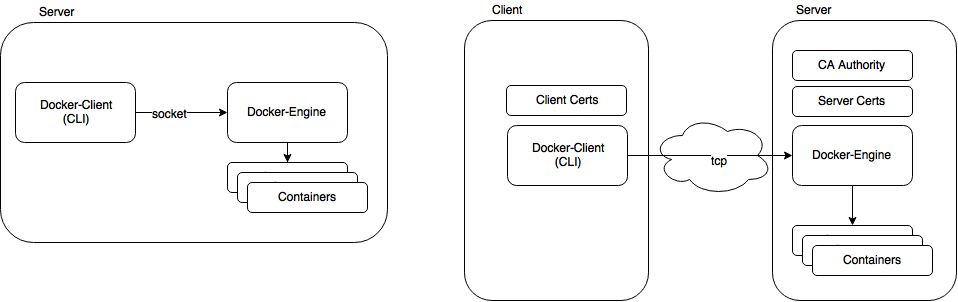
What is TLS ?
The TLS protocol allows client-server applications to communicate across a network in a way designed to prevent eavesdropping and tampering (3).
Steps :
- Generate CA (authority) certificates.
- Generate Server side certs.
- Generate Client side certs.
- Configure Docker-Engine to listen on tcp and respect TLS.
- Test Docker-Client using newly generated certs.
Generate CA (authority) certificates.
We need CA certs to sign client and server side certs. On Docker-Engine server execute :
openssl genrsa -out ~/.docker/ca-key.pem 2048
openssl req -x509 -new -nodes -days 10000 \
-subj '/CN=docker-CA' \
-key ~/.docker/ca-key.pem \
-out ~/.docker/ca.pem This will produce : ca-key.pem and ca.pem files. We will store certs in user home ~/.docker/ please ensure this folder exists make -p ~/.docker/. Also ensure openssl package is installed on your server : yum install openssl.
Generate Server side certs.
Server side certs will be used by Docker-engine daemon. Lets start by generating key cert.:
openssl genrsa -out ~/.docker/key.pem 2048 Next we need to generate request to sign cert. Because its important to know certificate subject (server DNS, IP, etc. ) we will use subjectAltName which will give us flexibility to set multiple subject names. Lets create openssl config file :
nano ~/.docker/openssl.cnf
[req]
req_extensions = v3_req
distinguished_name = req_distinguished_name
[req_distinguished_name]
[ v3_req ]
basicConstraints = CA:FALSE
keyUsage = nonRepudiation, digitalSignature, keyEncipherment
extendedKeyUsage = serverAuth, clientAuth
subjectAltName = @alt_names
[alt_names]
IP.1 = 123.123.123.123
IP.2 = 0.0.0.0Its important to replace IP.1 with your real server IP where Docker-Engine will run. With second line (IP.2) we allow to use certs in connections from local host (for debug purposes).
Now lets generate request itself :
openssl req -new \
-subj '/CN=docker-server' \
-key ~/.docker/key.pem \
-config ~/.docker/openssl.cnf \
-out ~/.docker/cert.csr And sign server cert with CA cert + CA key and sign request :
openssl x509 -req \
-in ~/.docker/cert.csr \
-CA ~/.docker/ca.pem \
-CAkey ~/.docker/ca-key.pem \
-extfile ~/.docker/openssl.cnf \
-out ~/.docker/cert.pem \
-days 365 -extensions v3_req -CAcreateserial In the end we are interested to have 3 cert files on Docker-Engine server :
cert.pem- Server certificatekey.pem- Server key fileca.pem- CA certificate.
Generate Client side certs.
Before generating certs on Docker-client side please ensure you copy CA certs and CA key file ( ~/.docker/ca.pem , ~/.docker/ca-key.pem ) to client instance . Also ensure openssl is installed.
Same way as with server first generate key file :
openssl genrsa -out ~/.docker/key.pem 2048Next create openssl config file :
nano ~/.docker/openssl.cnf
[req]
req_extensions = v3_req
distinguished_name = req_distinguished_name
[req_distinguished_name]
[ v3_req ]
basicConstraints = CA:FALSE
keyUsage = nonRepudiation, digitalSignature, keyEncipherment
extendedKeyUsage = serverAuth, clientAuthAnd create certificate sign file
openssl req -new -subj '/CN=docker-client' \
-key ~/.docker/key.pem \
-config ~/.docker/openssl.cnf \
-out ~/.docker/cert.csr Last step is to sign client certificate :
openssl x509 -req -CAcreateserial \
-days 365 -extensions v3_req \
-CA ~/.docker/ca.pem \
-CAkey ~/.docker/ca-key.pem \
-in ~/.docker/cert.csr \
-extfile ~/.docker/openssl.cnf \
-out ~/.docker/cert.pem In the end on client machine we have following files :
cert.pem- Client certificate.key.pem- Client key file.ca.pem- CA certificate.
Configure Docker-Engine to listen on tcp and respect TLS.
Now when certs are ready lets switch back to instance with Docker-Engine. We need to instruct Docker-Engine daemon to listen on tcp port 2376 and verify TLS cert. Docker daemon configuration depends on docker version, for example in docker 1.9.0 we can set config in /etc/sysconfig/docker file :
sudo nano /etc/sysconfig/docker
OPTIONS=" --default-ulimit nofile=1024:4096
-H unix:///var/run/docker.sock -H 0.0.0.0:2376 --tlsverify \
--tlscacert=~/.docker/ca.pem --tlscert=~/.docker/cert.pem \
--tlskey=~/.docker/key.pem"Please notice sentence -H unix:///var/run/docker.sock, by this we will allow to make socket connections from local host. Last thing, restart daemon :
/etc/init.d/docker restart And check docker logs for any error message:
less /var/log/dockerTest Docker-Client using newly generated certs.
Last piece, we need to test can we reach Docker-Engine from Docker-Client. Lets switch back to client instance and instruct Docker-client (CLI) to use remote Docker-Engine:
docker --tlsverify --tlskey=key.pem --tlscacert=ca.pem \
--tlscert=cert.pem -H=123.123.123.123:2376 versionLets ask Docker-Engine to return server version :
client$ docker --tlsverify --tlskey=key.pem \
--tlscacert=ca.pem --tlscert=cert.pem \
-H=123.123.123.123:2376 version
Client:
Version: 1.9.0
API version: 1.21
Go version: go1.4.3
Git commit: 76d6bc9
Built: Tue Nov 3 19:20:09 UTC 2015
OS/Arch: darwin/amd64
Server:
Version: 1.9.1
API version: 1.21
Go version: go1.4.2
Git commit: a34a1d5/1.9.1
Built:
OS/Arch: linux/amd64As we can see client and server versions are different. We can simplify process of typing same commands over and over by setting env. variables.
export DOCKER_CERT_PATH=~/.docker/
export DOCKER_HOST=tcp://123.123.123.123:2376
export DOCKER_TLS_VERIFY=1
client$ dockerversion